Kontakt
rimpido GmbH
Reiherstieg 40 21244 Buchholz i.d.N. (bei Hamburg)Tel. +49 (0) 4181 - 1386 456 Fax. +49 (0) 4181 - 1386 457
Email. info@rimpido.com
Report Information System (Report Viewer) to select and display released WWI Reports.
The application consists of 2 function modules that can be called via RFC (remote function call) or locally in a SAP System. For using the functionality, a frame program is needed with a selection screen and a display screen for the selected WWI Reports.
The result of the first function module is an internal table with released WWI reports analog to CG54.
As result of the second function module, one of the WWI Reports is opened as a pdf file on the computer.
As an example for a frame program, please refer to test program /RIMPIDO/REPORT_VIEWER, that can be started with transaction SE38 or SA38, as soon as the package is installed in a SAP System.
New in Version 1.01
On web page rimpido.com/to be determined, Users can select existing reports from table and view the selected reports.
The frame for selection screen is the webpage; both function modules called per RFC from JCO. In this case, the PDF is not downloaded to the local PC, but the content exported as function parameter (stream) to show on current web page.
Instead of using /rimpido/download (or C13Z_DOWNLOAD), use /rimpido/RFC_FILE_SAVE. Open the pdf file (as link) in web page; not functionality of SAP Function!
Function module /RIMPIDO/REPORTS_SELECTION
With user's choice of report type, language, generation variants (multiple entries possible) and or a set of specification numbers or materials, this function module determines the WWI reports from table ESTDH, that are released (Status `W7`) for the given criteria in the system. Referenced reports (Table ESTDJ) are automatically selected and displayed as well.
If importing parameter "IV_USER_DEFAULT" equals "X" when calling the function module, it will search for environment parameter /RIMPIDO/DEFAULT_USER. If this environment parameter is set and contains a valid SAP User, it will be taken for selecting and displaying the data.
If material and specification numbers are given as importing parameters, the function rises an exception INVALID_INPUT.
If no reports were found according to the selection criteria, the function rises an exception NO_DATA_FOUND.
Result (export parameter) of this function module is an internal table with the following fields:
- Record number of report header (ESTDH-RECN)
- Specification Number (ESTDH-SUBID)
- Identifier 1 (number)
- Identifier 2 (name)
- Material Number (MARA-MATNR)
- Material text (MAKT-MAKTX)
- Generation Variant (ESTDH-SBGVID)
- Description of the generation variant
- Version of the report
- Status of the report ('released)
Hint: Determination of Identifiers
A prioritazation for displaying identification names and numbers can be customized in EHS. an own identification listing RIMPIDO can be created and customized for this purpose. If this is not existing, teh function module uses identification listing D_DEFAULT, which is part of the standard SAP delivery for EHS.
Function module /RIMPIDO/REPORT_LOCAL_DISPLAY
This function module hs to be called with one of the record numbers (ESTDH-RECN), that were determined before by the first function module.
As validity date, the system date is used and as first step in this function, the existing WWI data is called by function module C1F3_REPORTS_READ
Incase of inbound reports (ESTDH-EHSDOCCAT = `IBD`), the released document already has the right format and the report is directly opened by function module C1F3_REPORT_DISPLAY.
In the other cases (ESTDH-EHSDOCCAT = `SBR`), the released document was generated in rt format before and has to be converted to pdf before it can be opened.
For preparation of the conversion, the following EHS environment parameters have to be maintained:
- WWI_GENSERVER_SYN_ANCHOR
- WWI_GENSERVER_SYN_DEST
- WWI_IS_UNICODE
The conversion of the WWI File from format RTF to PDF is done by function module WWI_GENERATE_AND_IMPORT2.
The next steps to display the converted document are:
- Determination of an output path and a temporary file name (function module C14B_EHS_CREATE_TEMP_FILENAME)
- Download the pdf file (function module C13Z_DOWNLOAD)
- Open the downloaded document with the locally defined program for pdf files, e.g. Adobe Acrobat Reader (with static method EXECUTE of class CL_GUI_FRONTEND_SERVICES).
Importing and exporting parameters of the function modules
Import Parameters of function module /RIMPIDO/REPORTS_SELECTION
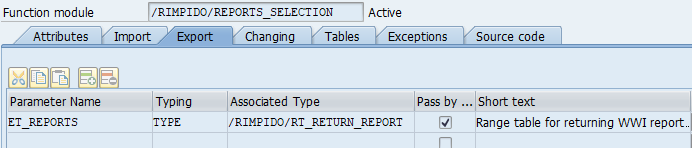
Export Parameters of the function module /RIMPIDO/REPORTS_SELECTION
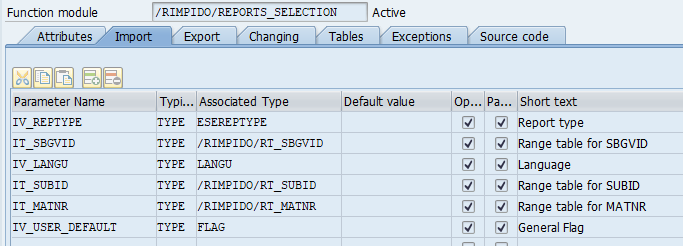
Import Parameter of the function module /RIMPIDO/REPORT_LOCAL_DISPLAY
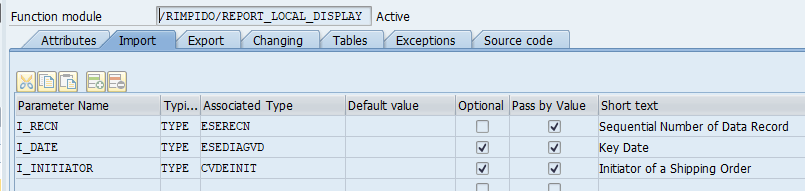
Export Parameter of the function module /RIMPIDO/REPORT_LOCAL_DISPLAY
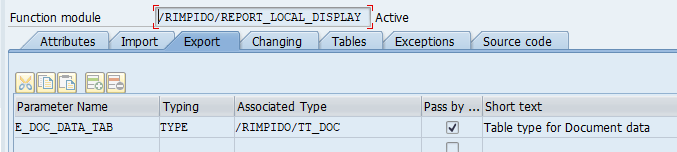
Table of the function module /RIMPIDO/REPORT_LOCAL_DISPLAY
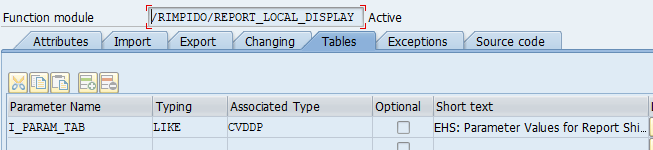
If you are interested, please contact us for example via Email at: info@rimpido.com.
